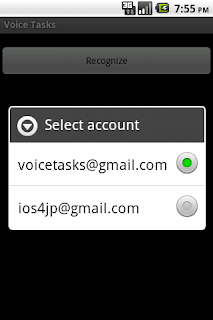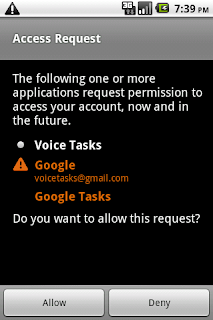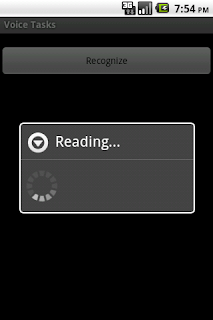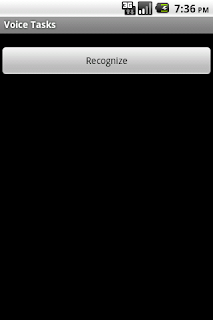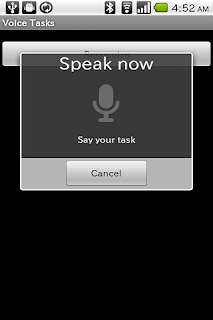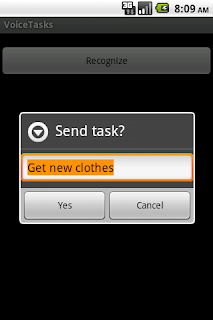Speak and add your task! 喋ってToDoを追加しよう!
VoiceTasks is simplest voice tool for Google Tasks. 声でToDoはGmail ToDoのための簡単なツールです。
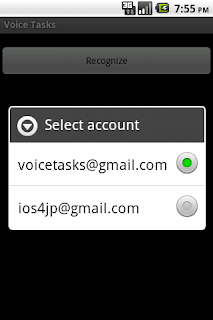 |
| Fig.1 Select accout dialog |
If you have 2 or more gmail account, VoiceTasks appears "Select account" dialog. When you select an account, VoiceTasks will be connect to google account. 2つ以上のアカウントを登録してある場合、アカウント選択ダイアログが表示されます。アカウントを選択すると、声でDoDoはGoogleアカウントにアクセスします。
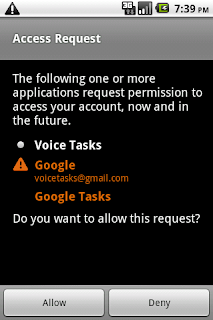 |
| Fig.2 Access Request dialog |
Tap "Allow" button, VoiceTasks will be connect to Google Tasks. 「許可する」ボタンをタップすると、声でToDoはGmailのToDoを読み込みます。
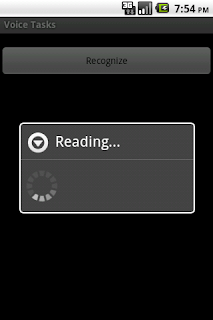 |
| Fig.3 Progress dialog |
Within few seconds, VoiceTasks will appear in main window. 読み込みが終了すると、声でToDoのメイン画面が表示されます。
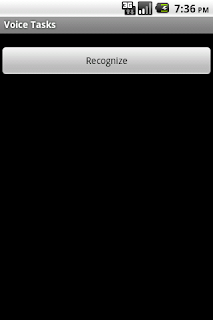 |
| Fig.4 Main window |
Tap "Recognize" button, VoiceTasks wait for voice input. 「音声認識」ボタンを押すと、音声入力ダイアログが表示されます。
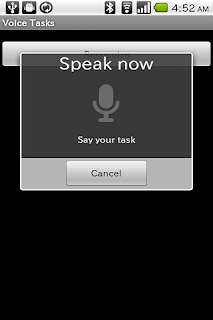 |
| Fig.5 Speak now dialog |
After recognizing your voice, "Send task?" dialog is to appear. ToDoに追加したい項目名を喋ると、追加確認ダイアログが表示されます。
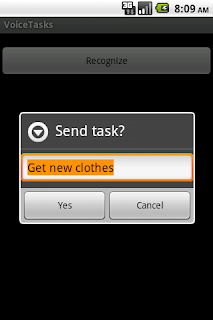 |
| Fig.6 Send task dialog |
Tap "Yes" button, Your Google Tasks page appears. 「はい」をタップすると、GmailのToDo画面が表示されます。
Fig.7 Google Tasks window
Then add a task you spoke. 喋った項目が追加されています。